- FRC Robot Programming
- Preface
- 1. Introduction
- 2. Robot Components
- 3. Learning C++
- 4. Robot Programming
- 5. To Infinity and Beyond
- 6. Bibliographies
Status Light Quick Reference
The robot has many ways of reporting its current status. For more detailed info, click here.
➠ Robot Status Light (RSL)
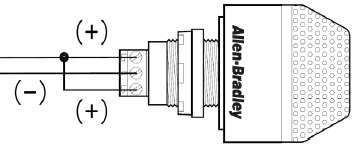
| Code | Meaning |
|---|---|
| Solid On | Robot on and disabled |
| Blinking | Robot on and enabled |
| Off | Robot off, roboRIO not powered or bad RSL wiring |
➠ roboRIO
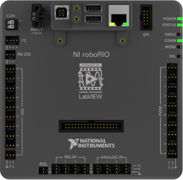
Power
| Color | Meaning |
|---|---|
| Green | Power is good |
| Amber | Brownout protection tripped, outputs disabled |
| Red | Power fault |
Status
| Code | Meaning |
|---|---|
| Two blinks | Software error |
| Three blinks | Safe mode |
| Four blinks | Sofware crashed twice without rebooting |
| Constant flash | Unrecoverable error |
| Solid on | Unrecoverable error |
Comm
| Code | Meaning |
|---|---|
| Off | No communication |
| Red solid | Communication with DS, no user code |
| Green solid | Good communication with DS, user code loaded |
| Red blinking | Emergency stop |
Mode
| Color | Meaning |
|---|---|
| Off | Outputs disabled |
| Orange | Autonomous enabled |
| Green | TeleOP enabled |
| Red | Test enabled |
➠ Motor Controllers
| Color | Meaning |
|---|---|
| Orange | No output |
| Green | Positive voltage output |
| Red | Negative voltage output |
If the controller's LED is blinking, then the output voltage is not 100%.